Insight from our Chromebook training for Dallas County R-1 Schools

Last month, FireLogic traveled out to Buffalo High School in Buffalo, MO to help out the Dallas County R-1 Schools get going with their fresh purchase of Google Chromebooks. The district had limited exposure in laptop devices as a whole, and set up a brand new wireless network to span the classrooms that would be receiving the Chromebook pilot units. This was the first time we had been asked to help with a Google Chromebook rollout, but that doesn’t mean we didn’t get Dallas off on the right foot.
Google’s Chromebook, for starters, is a form factor that fits somewhere above a traditional netbook and slightly below a business portable. Samsung and Acer are currently the two vendors offering Chromebooks for the market, and Buffalo High School (thankfully) went with the Samsung devices. They feature an 11″ LCD, 8 hour battery (read: yes they do get 8 hours), full size keyboard, and a scattering of basic USB and VGA, among other, ports. The devices are surprisingly well built and definitely can withstand traditional damage that may take an iPad or regular netbook out of commission in short order. The Chromebook runs on Google’s Chrome OS platform, which is an open-source attempt at bringing the Chrome browser forward as a full fledged operating system. Does it work well? For the most part, yes.
However, there are aspects of the Chromebook which were a little surprising to say the least. Here’s my collection of thoughts on the device over the course of our 2 day training for Dallas County:
- Chromebook 3G access, as promised by Verizon & Google, is not entirely as advertised. For a single user (preferably an adult) setting up 3G from Verizon is a piece of cake. However, when you bring a class full of students into the mix, it becomes another story. Verizon’s requirement that each Chromebook have a valid identity of its user established with a credit card entry is a bit upsetting. How are students supposed to meet this requirement, without a teacher or parent entering their info? And why should a teacher have to establish the student’s Chromebook off their identity and CC? Verizon has promised to ease up this process by allowing a mass import of MEIDs from a class of Chromebooks, but this has no launch date as of yet. For now, 3G is a mysterious territory for a classroom setting. And when schools have grants established with the requirement that students taking Chromebooks home need to have 3G to finalize classwork, this failure on Google and Verizon’s end is upsetting.
- Chromebooks are very finicky in what wireless networks they place nice with. For example, our test Chromebook for the training refused to stay connected properly to a WEP key based 802.11G network at our hotel. Why? We truly don’t know. Given our background with how wireless devices function together, we are presuming that this is due to a lacking wireless driver on the Chromebooks as of release v16 that we were using of the OS platform. But when we arrived at the High School for training, the issue was still present with some Chromebooks on the established 802.11G network using WPA2 security off Cisco wireless access points. Google couldn’t answer our wifi concerns, and hopefully this improves soon.
- The Google Apps control panel is still not the most user-friendly for controlling Chromebooks centrally. For example, many settings for the Chromebooks are divided up based on where in the Organization a user sits, and without properly thinking out what orgs you want to apply settings to, you may end up mis-configuring settings for users or devices. Proper planning is a BIG key to getting Chromebook administration just right.
- Pre-installing apps or extensions on the Chromebooks is pretty technical. We had structured training around the teachers being able to administer what apps and extensions their kids use for their respective classrooms. The way that Google wants these two items setup in the Control Panel is a bit absurd, with technical ID tags needing to be copied from the Google Chrome Marketplace over to the Control Panel in the Chrome settings area. While the notion of having this functionality is key to differentiating the devices from regular laptops, the implementation was not well thought out.
Outside of the above snags, the Chromebook rollout was pretty smooth and Dallas County can lay stake to being one of the first districts to go Chromebook for its first ever widespread mobile device rollout. You can view the 4 training sessions we recorded from the 2 day event on our YouTube channel.
Looking for Google Chromebooks training for your school district? Contact us for more information!
