Let the Surf Ride While Linux Administrates Your Servers

Linux is the server operating system of choice for approximately 30 percent of websites, according to W3Techs, giving it a solid hold in the market spread across various Linux distributions. Since desktop Linux is not as commonly used for workstations or other types of computing, Linux server versions have to go above and beyond what Windows offers in order to get easy acceptance in many enterprise-level businesses. So what is it about Linux that makes it such a great choice for network administrators?
Open Source
Linux distributions are open source, allowing you to see all the code and make any necessary changes if needed. While you might assume open source software would be easier to hack and exploit security loopholes, the reality is quite the opposite, due to the number of eyes on the code daily. Any security exploits get patched quickly. Although Linux is commonly used in the server environment, it still has a fairly small market share in desktop and workstation environments, making it less likely for viruses to get developed for it. The lack of a registry and support for .exe files is why virus creators get frustrated, according to Smashing Tips.
Variety of Distribution Options
Linux comes in a lot of flavors, and each one offers its own advantages and disadvantages. Generally speaking, for the server environment, you want to focus on long-term support operating systems that have thoroughly tested updates and code. Debian and CentOS are recommended server operating system selections.
In many cases, which distribution you choose simply depends on your personal preferences and your feature needs. You don’t have to worry about licensing fees, so unless you use distributions with commercial support requirements, you don’t have to pay to try out a new distribution. The base Linux features that make it a powerful server administration tool, such as the way it handles user permissions and creation, remain the same from distribution to distribution. It’s the user experience and compatibility with applications and hardware that changes among distros, as explained at Howtogeek.com.
User Access Control
The user access control philosophy in Linux gives it a distinct base advantage over Windows for the server environment. Windows works by starting users at administrator level, who have to configure it from there. Linux starts users out with just enough permissions to use basic OS functions, and additional permissions must be granted specifically. This is especially useful with Linux VPS by MyHosting.com and other web hosts, as you can add user access without worrying whether they’re going to delete essential server files or install scripts that overload the server.
Stability
Many Linux server distributions are designed to limit the amount of rebooting and crashing the operating system encounters. In some versions of Linux, all updates are applied without the server needing to be rebooted. Some services might need to be re-started to apply the changes, but you don’t have to take the entire system down and worry about those kind of logistics.
Have you used Linux hosting before? What Linux distribution do you prefer for administration tasks? Tell us in the comments.
