Yahoo Mail: How to change back to the Classic Interface
More than a few of my customers have been asking how they can change back their Yahoo Mail interface to what is known as the “Classic” look. While the new interface is catchy and works for many, some prefer the cleaner, simpler look of yesteryear. If you’ve mistakenly upgraded to the new version and have no clue on how to get the old version back (Yahoo did a great job hiding it), I’ve got a quick and dirty solution for you. It requires a little bit of backwards thinking, but gets the job done!
The synopsis of what we are doing here is that we want to lower our screen resolution on any PC we have administrative control over. This will force Yahoo Mail to believe that we are using an old PC which isn’t capable of Yahoo Mail’s new interface features, and without kicking, it allows us to use a backdoor method to turn on beloved Classic Mode.
1. Lower your screen resolution down to a size that is not considered “normal” for internet browsing today. From my testing, anything 800×600 or below works just fine. Below is a screenshot of how the “Screen Resolution” properties screen looks in Windows 7.
For step-by-step instructions on how to do this in the various Windows versions, please read:
Windows XP users
Windows Vista users
Windows 7 users
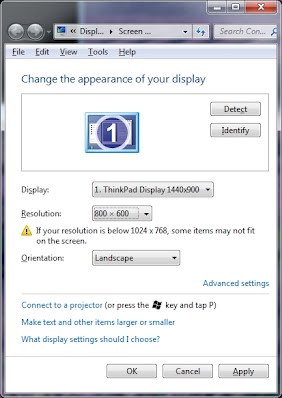
2. Once your screen resolution has been lowered, simply browse over to the Yahoo Mail login page, available here.
3. Upon entering your credentials, you will be redirected to a special screen that notifies you of the below:
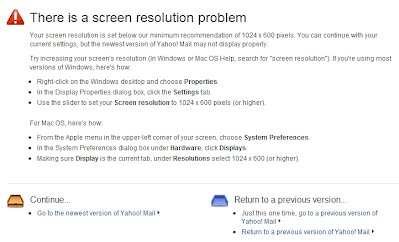
4. Simply click on the option on the lower right hand corner of the screen, which conveniently states “Return to a previous version of Yahoo Mail.”
Once the system lets you in, you may be warned and nagged to upgrade your computer to be able to use the new Yahoo Mail, but never fear – the system works just fine! You should see the familiar interface as shown below:
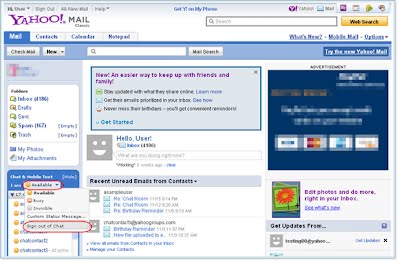
Enjoy Yahoo Mail Classic in all its glory!
Note: There is no guarantee as to how long Yahoo Mail will allow this workaround to function, or when Yahoo Mail will forcefully upgrade all remaining Classic users to the new interface. Consider this trick a temporary fix that will in no way prevent the inevitable switch to the new Yahoo Mail at some point.
