How to Protect your cell phone or tablet
We’ve all heard the same horror stories. You get home, can’t find your cell phone, and your stomach drops. You start racking your brain for where you last had it. You picture all the data you have on there: pictures, videos, music, bank account information, to-do lists, and on and on. We have good news for you: there is a lot you can do, right now, to minimize (or even reverse) the impact of the loss of a mobile device.
One of the best features of most cell phones, tablets, and even laptops these days is remote finder capability.
Google, Apple, Samsung, and other providers can help you locate your device quickly from any browser-enabled computer, phone, or tablet. If your device has GPS enabled on it, you can see its location on a map, set it to play a sound, and even lock or wipe it completely. It takes a bit of forethought to set this up ahead of time, but that small action can save you hundreds of dollars and the loss of a lot of personal data.
If you can’t recover your mobile device, there is still comfort in two popular features that are almost universally available today: secure locking options and cloud backups. You can lock your phone or tablet with a complicated password, pin, pattern, or even biometrics such as facial recognition and fingerprint scanning. This will not only keep your data safe but may also wipe your device in the event of too many incorrect password attempts. In addition, almost every cell phone provider and manufacturer includes some form of complementary/affordable cloud backup to save your emails, pictures and video, contacts, and more. You can quickly restore your data simply by logging into your accounts when you have replaced the lost or stolen device.
One aspect of mobile device security that is rarely considered is Antivirus.
It is possible to have an infection reach your cell phone and cause problems such as data loss, locked phones, and theft of personal information (like bank details). Companies like ESET have developed mobile device security suites that offer antivirus, anti-theft, and anti-phishing features, among other things.
We at FireLogic know that many of the ways to prevent the pain of losing a mobile device involve proactive behavior, and for that reason, we want to ensure as many people as possible are aware of the many techniques available. If you have questions about how to protect your cell phone or tablet, call our technicians today!
