How To: Spot Fake Security Software & Prevent Future Infection
Fake security products have been the bane of the nastiest malware on both Windows and MAC systems for about the last 3 years or so. Some of these fake programs intend to mask themselves as being the true Windows Security Center, while others try to mock Windows Defender. The trend has become so troubling that Microsoft recently blogged at length about the topic and how to spot the fakes.
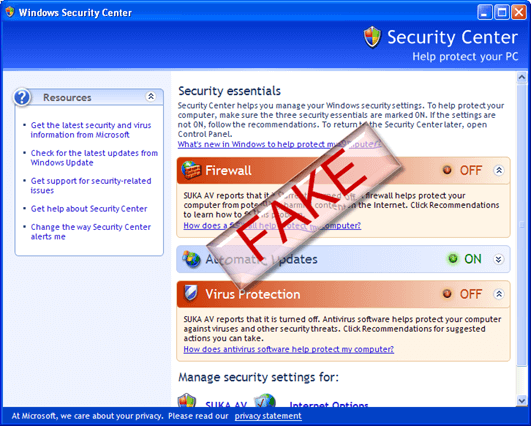
At FireLogic, we do our best to educate customers on legitimate software and how to spot fakes.
Well, in light of Microsoft’s blog post, we’re going to go one step further and flesh out this topic for our customers.
- Be aware of how the fake products tend to look. Microsoft provided some great screenshots on its blog post. Look at the characteristics they have in common. The products tend to try and mock the layout and look of genuine Microsoft security products (or other vendors’ programs), usually try to stamp the name of Microsoft in as many places as they can, and utilize logos and icons that are scary close to the real thing. But if you look closely, you’ll always notice that they are off in either graphic design or spelling. This should be a dead giveaway.
- The fake products almost ALWAYS try to scare you into doing some sort of action. The worst offenders ask for a credit card right off the bat. Some of them may warn you that you have xx number of errors on your PC and the only way to fix them is to download this product or that fake addon. You catch the drift here: they want you to DO something immediately, and generally try and manipulate control of your machine. Sometimes you are not given access to your personal files; at times, they will lock down your entire desktop until you do something they ask for. DO NOT perform the actions they are telling you to do and reach out for help – contact FireLogic for some professional assistance. If a program is consistently nagging you on your machine, you have likely already been infected.
- Microsoft’s most popular security offerings are always free of charge. While we do not recommend them as quality security products, Microsoft’s own programs such as Windows Defender, Security Essentials, and Safety Scanner are always 100% free and do not cost a nickel. Any program claiming to be one of the above but is asking for payment is surely a fake and should be avoided. If you cannot get rid of the product on your own, please reach out to us for professional help.
- Microsoft and other security vendors will NEVER cold call you to discuss your computer. Some of the scammers out there have been using a technique along these lines as of late: they call you out of the blue, claim to be from Microsoft, and tell you a long story of how they have detected malware on your computer that needs attention. The catch is: they want payment before anything can be provided. As Microsoft said in its blog posting, they NEVER call out of the blue and neither does any other security vendor. It is always up to you to make the call if you want support. These scammers will never give you a legitimate name or outfit they work for, and it’s best just to hang up and not buy into their story.
- Mac OS X users are at risk now too. The biggest culprit for the MAC OS X side of the computing world, MacDefender, comes in many flavors now. It has been widely reported on since mid last year, and we have helped numerous customers get their Mac computers cleaned off from this nasty. Do not think that using a MAC without antivirus protection is a good idea. While you are not at the same risk as Windows users, the risk does exist and is sizable enough to be of concern for you. We always recommend MAC users to purchase a valid subscription to ESET CyberSecurity for MAC in order to stay properly infected. There are no good free antivirus products available on the MAC which we can recommend.
- Most importantly: purchase a good antivirus program and keep it up-to-date. Sure you can opt for a free antivirus product like AntiVir (the only free product we recommend), but we would much rather you go with a solid paid product like NOD32. Eset, the manufacturer of NOD32, has received more Virus Bulletin 100 awards than any other paid or free product on the market. That means a lot in the anti-malware industry. NOD32 is available for Windows users as well as MAC users, and we have been recommending and providing this program for customers as our recommended solution for some time now. Don’t spend the money on Norton or McAfee – go with the trusted name of NOD32.
We hope this information helps you stay informed and protected. For more information on malware prevention, feel free to visit ESET’s Threat Center which has plenty of in-depth information on staying protected and well-informed. If you would like professional help in cleaning or protecting your home or office machines, contact us at FireLogic and we can give you an honest assessment for what you are up against.
