What is the best CPU that a Dell Poweredge 840 can take? A Quad Core Xeon X3230!
We recently got our hands on a Dell Poweredge 840 tower server from a customer who had downsized their server footprint from multiple boxes down to just one. The box was going to go straight to the recycler, but after first glance, we noticed that this machine would not be bad for serving as aWindows Hyper-V Server 2012 R2 testbed. I would not deploy such an old unit for production purposes anymore at a client site, but as an internal sandbox for playing with Hyper-V Server, we thought why not? Note that the final release of Hyper-V Server 2012 R2 is not available to the public yet; but seeing as we have MSDN access at FireLogic, we got our hands on the RTM bits a bit early 🙂
The problem with this old server is twofold: it only has a single socket processor, and is limited by 8GB of RAM at max capacity. Today’s entry level server far outshine this dinosaur, but again, for internal testing this is more than enough for us. We ended up upgrading the memory to a full 8GB using 4 separate 2GB chips.
NOTE: This server is very picky on the memory you can use. It has to be DDR2 PC2-5300 and it has to be ECC Registered memory. This is different from having FB-DIMM memory that is “fully buffered” or likewise, memory ending in a “P” suffix that stands for Parity. We made this mistake on this server and ended up having to get replacement chips. Be careful when purchasing!
However, with the memory equation solved, the bigger problem now was the processor. A lowly dual core 1.86GHz Xeon processor was what came with the server, but this was not enough for hosting multiple virtual machines at a time on top of running Hyper-V 2012 R2 as the hypervisor. We have every intention of testing out FreeNAS on the box, in conjunction with running instances of Windows 7, Windows 8, and any other OS that we need for sandboxing. FreeNAS alone is very processing and memory hungry, especially when used with its top tier ZFS filesystem.
Upgrading server processors is always a tricky endeavor. There is no single rule of thumb that applies to all servers and CPU swaps. The two major items that you should always begin with is ensuring that the chipset in question can handle the processor, and then of a little more mystery, the BIOS of the server. In this case, the Dell Poweredge 840 uses an Intel 3000 chipset, and if you read through the BIOS change log notes Dell posts for each revision of the BIOS, you will notice that they list additions of CPU compatibility to the notation.
The issue? They don’t specify WHICH exact processors they added compatibility for. In the case of this Dell Poweredge 840, from some research on Intel’s website and the Dell forums, I found that this is the most complete list of processors the server can potentially support:
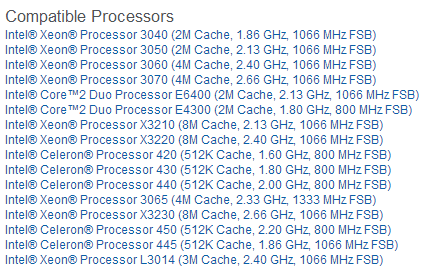
Go big or go home, is the way I viewed doing this upgrade. The highest end processor we could put into this server is a Xeon X3230 Quad Core monster running at 2.66GHz per core with a nice 8MB cache. Now this is more like it. The only problem? I couldn’t get confirmation from any Dell documentation on whether the CPU would work. The second compatibility photo above (in black text, not blue) was the list of CPUs from Dell that were qualified for the server. The X3230 is not specifically listed – it is merely alluded to via the listing “Single Quad Core Intel Xeon 3200 series” entry.
I tried to see if the Dell forums had any more info on this. Several threads, like this one and another, had plenty of discussion but more questions than answers were posed. No one wanted to dump the money into trying one of these higher end processors.
So we bit the bullet at FireLogic and picked up a second hand X3230 online for about $50. On top of the 8GB of DDR2 ECC memory we needed, this server overhaul project cost us no more than about $80 in the end. Compared to an HP Microserver which we were planning on getting for this, we made out pretty well!
So… Did the processor work?
You bet it did! The unit got picked up by the BIOS right away properly, as shown in this photo:
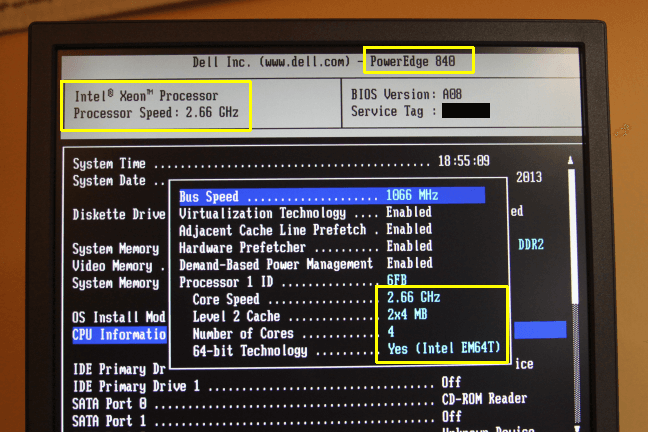
No problems there. Identified at the proper speed, core count, and the 64 bit enablement. But I decided to cross reference this against the Intel CPU Identification utility on Ultimate Boot CD as shown:
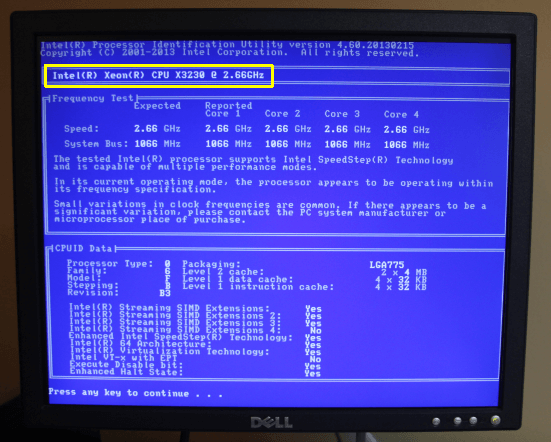
All proper options were displayed, and the CPU was identified without any errors in sight. I ran a few CPU burn in tests to ensure that the Arctic Silver 5 thermal paste was doing its job, and we can report no issues on the CPU front.
There you have it. If you’re looking to breathe new life into a Dell Poweredge 840 server box for internal sandboxing or Hyper-V usage, pick up a second hand Intel Xeon X3230 processor and you will have some true horsepower (or at least the most you can have for this box). We are preparing the unit for Hyper-V Server 2012 R2 usage right now and will have some more reports on how that works out in the future.
Happy CPU upgrading!
NOTE: Before replacing your stock CPU with a high end unit like an Intel X3230, be SURE to download Dell’s latest BIOS for this server! At the time of this writing, BIOS A08 is the latest release which you can pick up from here. Not running the latest BIOS pre-upgrade leaves you open to risk of abnormalities or lack of compatibility at the very least. Don’t take the risk and update your BIOS first!
NOTE 2: There is some discussion on various forums about a supposed requirement that your Dell server be a version 2 or II box in order to be able to use the Quad Core X3200 series processors. I can’t claim if this is true or not. Our box has no marking of being a version 2 in the BIOS or in documentation or on the bezel itself, and the processor upgrade worked without issue. I won’t discredit this statement, but my own findings partially confirm that this may not necessarily be the case (unless we have a v2 box and we just do not know how to tell).
Credit for Header Image: Server Parts Direct
