What is the difference between Endpoint Security and Network Security?
When you’re at the mall, you wouldn’t lock the door to your car but leave the window down, right? The risk is the same when it comes to tech security. Many people protect their computers with some kind of antivirus but leave their networks with all the default settings. It’s important to know the difference between Endpoint Security and Network Security and how to ensure you are combining the two to provide the best defense against attacks of all kinds.
Endpoint Security is the term for software or devices that keep devices (like computers, tablets, cell phones, etc.) safe.
This includes familiar concepts like Antivirus and software Firewalls. There are a number of built-in and third-party options for these that will keep your computer up to date with the latest definitions to block viruses and other malware and help in the case of infection. The problem is that none of these systems are flawless and vulnerabilities exist in the form of email attachments, zero-day attacks, downloads from sketchy sources and more. Once these files have infected your device, it’s too late to block the damage completely. That’s where Network Security comes in to play.
Often times, attackers that want to infect your computer or other devices follow similar patterns that can be stopped at the network level. The best method of protecting your network involves blocking the most common network vulnerabilities. When our technicians are fireproofing a network, they restrict traffic to as many countries as possible. They also lock down open ports, segregate public and private networks, and turn on Intrusion Detection and Prevention services when possible. It’s also a good idea to create secure WPA2 keys on wireless networks and avoid default SSIDs and standard subnets when developing a network.
You may have heard recently about using VPNs as a method to protect yourself from hackers and other digital criminals. Prior to the recent upsurge in VPN usage, it was generally considered a best practice for users that commonly accessed public WiFi networks or connected to their work networks from home. From a security standpoint, VPNs offer an added layer of protection, as they encrypt traffic while you browse the web, send emails, and any other network activity you perform.
Each piece of the security puzzle is great on its own, but the best protection plan is one that incorporates several components to ensure you have the whole picture.
If you aren’t sure your security is keeping up with the increasing risks, contact FireLogic to discuss how we can develop a solution that is personalized for your needs.
